In the fast-paced digital era, the speed and responsiveness of your website are critical factors influencing user satisfaction. CodeIgniter, a powerful open-source PHP framework, offers a solid foundation for developing dynamic web applications. To ensure your website delivers a seamless user experience, optimizing its performance becomes imperative. In this comprehensive guide, we will delve into ten practical strategies to elevate your website's performance using CodeIgniter.
Section 1: Streamlining Your Codebase
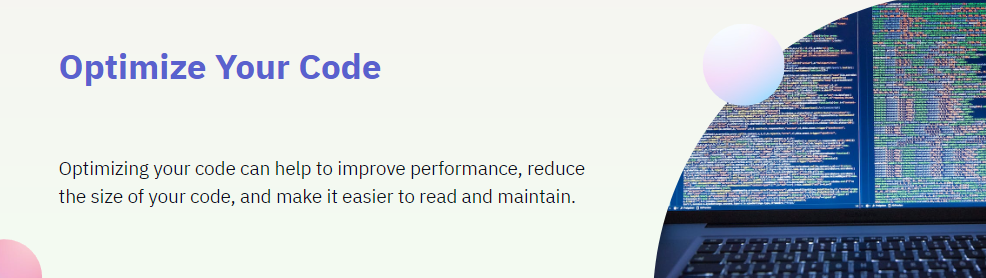
1.1 Remove Unnecessary Libraries
One of the initial steps towards a more performant CodeIgniter application is to audit and eliminate libraries that are no longer essential. This not only reduces the overall complexity of your codebase but also contributes to faster load times.
1.2 Utilize Autoload Feature
CodeIgniter's Autoload feature allows for the automatic loading of libraries, helpers, and models, minimizing the need for manual intervention. This streamlines your code and ensures a more efficient loading process.
Section 2: Optimizing Server Response Time
2.1 Reduce Server Response Time
Identifying and addressing bottlenecks in your application can significantly reduce server response time. Techniques such as optimizing database queries, refining code logic, and implementing caching mechanisms are pivotal in achieving this optimization.

2.2 Leverage Content Delivery Networks (CDNs)
Integrating CDNs into your CodeIgniter application can distribute static assets across geographically dispersed servers, reducing latency and enhancing the overall responsiveness of your website.
Section 3: Enhancing URL Structure
3.1 Remove index.php from URLs
CodeIgniter allows for cleaner and more user-friendly URLs by eliminating the "index.php" component. Configuring the routing settings appropriately contributes to a more aesthetic and SEO-friendly URL structure.
Section 4: Efficient Configuration Management
4.1 Centralize Configurations
Organizing your configurations in a centralized location within the "config" directory simplifies management and promotes consistency. This approach streamlines updates and ensures a coherent configuration setup.
4.2 Optimize Database Configurations
Fine-tune your database configurations to align with the specific needs of your application. Adjusting connection settings, utilizing connection pooling, and optimizing queries can significantly impact overall performance.
Section 5: Security and Cleanliness
5.1 Remove Program Folder from System
Enhance the security and cleanliness of your CodeIgniter project by removing the "program" folder from the system directory. This step contributes to a more streamlined and secure application structure.
5.2 Regular Code Audits
Conducting routine code audits helps identify and eliminate potential vulnerabilities and inefficiencies. It ensures that your CodeIgniter application remains robust and secure over time.
Section 6: Smart Coding Practices
6.1 Use Loops Judiciously
While loops are fundamental, their inefficient use can impact performance. Optimize loops by minimizing unnecessary iterations and employing efficient algorithms, contributing to faster processing.
6.2 Employ Sprites for Image Optimization
Combine multiple images into sprites to reduce server requests and accelerate page loading times. CodeIgniter facilitates the integration of sprites, promoting a more efficient use of resources.
Section 7: Advanced Techniques
7.1 Material Compression
Implement material compression techniques, such as GZIP compression, to reduce the size of data transmitted between the server and the client. This leads to faster page loading times and improved overall performance.
FAQs:
Q1: Why is it essential to remove unnecessary libraries?
A1: Removing unnecessary libraries not only reduces the size of your application but also streamlines the codebase, contributing to faster load times and improved performance.
Q2: How can I optimize database configurations in CodeIgniter?
A2: Database configurations can be optimized by adjusting connection settings, utilizing connection pooling, and optimizing queries to align with the specific needs of your application.
Q3: Why is employing sprites for image optimization important?
A3: Sprites reduce the number of server requests by combining multiple images into a single file, leading to faster page loading times and improved resource utilization.
Q4: What benefits does GZIP compression offer in CodeIgniter?
A4: GZIP compression reduces the size of data transmitted between the server and the client, resulting in faster page loading times and improved overall performance.
Conclusion:
By incorporating these ten strategies into your CodeIgniter development process, you can significantly enhance your website's performance. From code optimization to server response time reduction and advanced techniques like material compression, each step contributes to a more efficient and user-friendly web application. Keeping these best practices in mind will not only boost your website's performance but also contribute to a positive user experience and increased satisfaction.

You must be logged in to post a comment.